
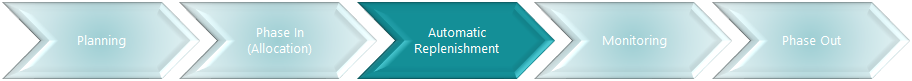

Automatic Replenishment covers all steps from calculating Out-of-Stock, current inventory and demand, journals, and thresholds until finally creating the Purchase Orders, Transfer Orders, or Sales Orders.
The Out-of-Stock calculation detects on item, variant, location, and day level occurrences of out-of-stock situations.
This serves two purposes:
- Information about occurrence and duration of out-of-stocks
- Input for the RIQ and Journal calculation, since out-of-stock days are treated differently in the demand calculation for the calculation method Average Usage.
Goal
The goals of this step:
- Gain understanding if OOS functionality is needed:
- For information purposes
- For RIQ calculation
This applies only, if one or more items are calculated using the Replen. Calculation method Average Usage.
- Set up the processes for the calculation in LS Central.
Key questions / considerations
General
- Are Out-of-stock situations an issue and shall those be monitored?
- Is the Replen. Calculation method Average Usage in use for one or more items?
Setup
- How many SKUs (item, variant, and location combinations) need to be calculated?
- If this is exceeding 1mio. SKUs
or calculation time is too long:- Activate query-based processing
- Activate parallel processing.
- If this is exceeding 1mio. SKUs
LS Central setup considerations
Replenishment Setup
Out-of-Stock calculation needs to be enabled in the Replen. Setup page by selecting the Stock Out Functionality check box. 
(Click to enlarge)
Out-of-Stock calculation
Out-of-Stock can be calculated manually or via a Scheduler Job.
To run the calculation manually use the report Replen. Upd Out of Stock in Departments - LS Retail - Replenishment - Periodic Activities.
It is recommended to use the Scheduler Job calculation. For details on how to set this up see Out of Stock Days.
You can see the result of the Out-of-Stock calculation in the page Replen. Out of Stock Days. You can access this page from the Departments - LS Retail - Replenishment - Automatic menu.
Performance tuning
There are two options for improving the calculation performance for installations with a high number of items, variants and locations:
- Query based processing
- Parallel processing
Both options can be used together, if needed.
Query based processing:
This can be enabled in the the Replen. Setup page by selecting the Out of Stock - Enable Query check box. When this option is enabled, the calculation will make use of Business Central query objects and temporary tables. This will consume more physical RAM memory on the service tier as the standard calculation approach but will reduce calculation time.
Parallel processing:
The calculation can be split between multiple service tiers where each service tier will only calculate part of the entire item scope. The service tiers can be run on the same VM or server.
For more details on how to setup the parallel calculation approach see Replenishment Calculation using Multiple NAS LS Nav 2017 (10.06) Memo.pdf.
Go back to: